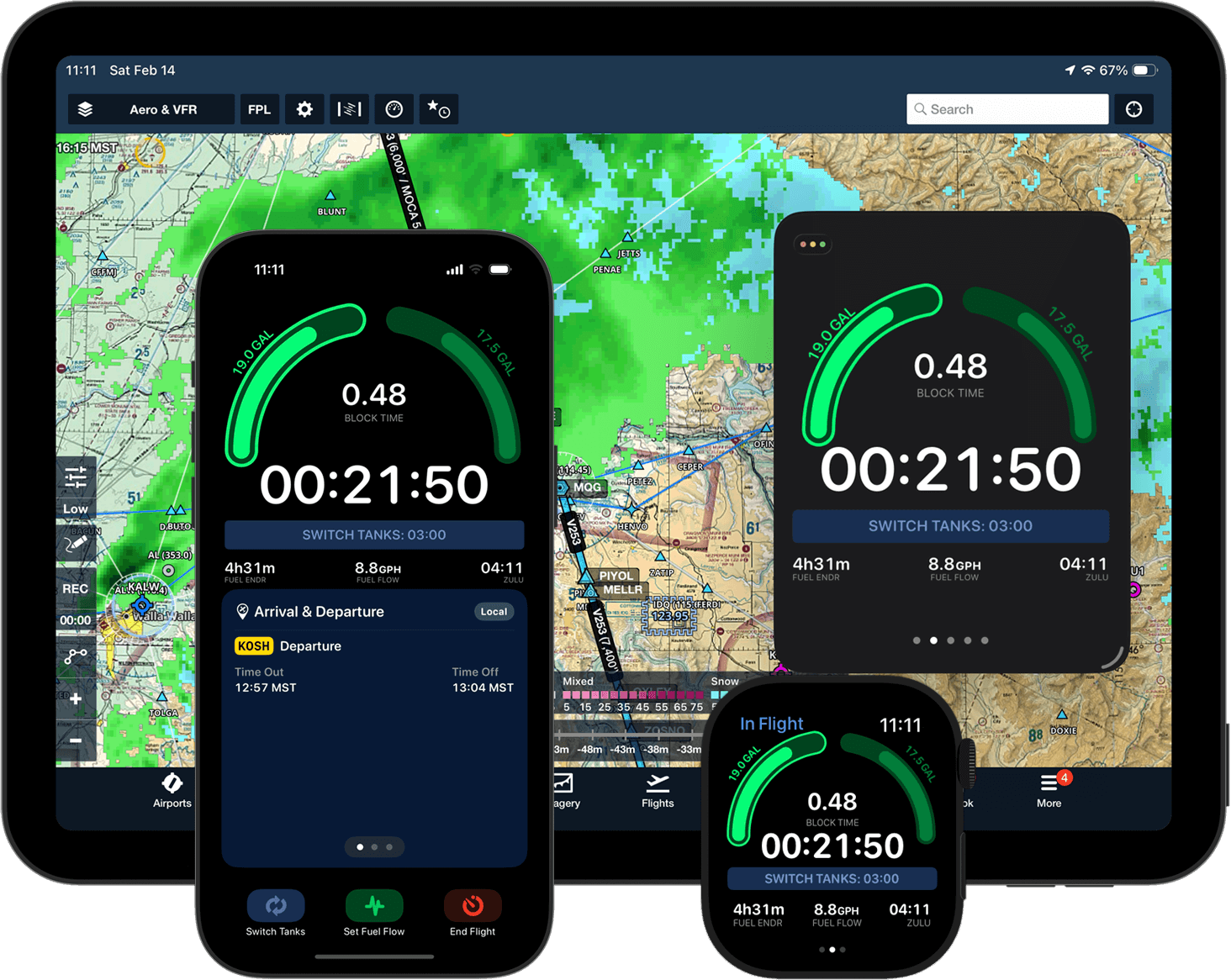At-A-Glance Info
Timers, fuel quantities, endurance, and tank change reminders--all visible at a glance on your iPhone, iPad, or Apple Watch.
Fuel Computer
Real-time fuel burn, endurance, and quantity estimates across up to 7 tanks and 4 engines. Update flow rates mid-flight as needed.
Automatic Logging
Uses GPS and your aircraft's stall speed to detect takeoffs and landings automatically--no tapping required.
Detailed Flight Logs
Every flight is logged with block & flight times, airports, fuel details, and time-on-tanks -- all synced across your devices with iCloud.
Start Flying. SkyTimer Handles the Rest.
Tap to start your flight. SkyTimer tracks your block and flight times, calculates fuel burn and endurance across every tank, alerts you to tank changes, and logs your departure and arrival airports--all without Internet access. When you land, your flight log is already done.
- SkyTimer's Smart Track algorithm auto-detects every takeoff and landing using GPS ground speed and your aircraft's stall speed--including touch-and-goes. Departure, arrival, and intermediate airports are logged automatically, even night landings.
- Track fuel burn, endurance, and remaining quantity across up to 7 tanks and 4 engines. Set reminders for tank changes based on time-on-tank, fuel used, or fuel transferred. Smart Balance calculates optimal timer durations to keep your tanks even.
- Every flight is logged with block and flight times, out/off/on/in times, airports, Hobbs or Tach, fuel details, and time-on-tanks. Export to LogTen or CSV. Everything syncs across devices with iCloud.

Unlock Everything with SkyTimer Plus
Download SkyTimer for free and start logging flights right away--block and flight times are always free. Unlock SkyTimer Plus to add fuel tracking, tank management, automatic takeoff and landing detection, multiple aircraft, unlimited flight storage, and sync across all your devices.
Store Unlimited Trips
Store detailed logs of all your trips with flight and block times, departure, arrival, intermediate stops, fuel quantity and time-on-tank information.
Fuel Configuration Management
Define fuel configuration change reminders based on triggers including time-on-tank, tank fuel use, fuel transferred, and tanks becoming balanced.
iCloud Sync & Backup
Your flights and aircraft sync automatically across every device with iCloud. Log a flight on your watch, review the details on your phone or iPad--or any other combination.
In-flight Phone/Watch Sync
Access and control SkyTimer from either your phone or watch during flight--both devices will automatically stay in sync like magic.
Fuel Quantity Tracking
SkyTimer automatically calculates fuel use and quantity estimates on-the-fly using time-on-tanks and provided fuel burn rates that you can update dynamically in-flight.
Auto-Detect Takeoffs & Landings
Automatically track and log your takeoffs and landings. No buttons to tap on the runway--SkyTimer detects them for you.
Create Multiple Aircraft
Create and store multiple aircraft to easily log which one is flown, track total trips, and manage specs for fuel flow and tank data.
Use On All Devices
One SkyTimer Plus subscription unlocks every feature on iPhone, iPad, and Apple Watch.

Built to Work Alongside Your EFB
SkyTimer isn't trying to replace ForeFlight or Garmin Pilot. It's the missing piece--handling flight timing, fuel management, and automatic logging so your EFB can focus on charts and navigation. Here's how SkyTimer fits into your cockpit on every device:
- iPad: Split View & Slide Over -- Run SkyTimer right next to your EFB. See your fuel status, tank timers, and flight time without switching apps. Tap to change fuel configuration or update flow rates while your charts stay on screen.
- iPhone: Dynamic Island -- Your block time, flight time, and active tank timer stay visible at the top of your screen no matter what app you're in. It's like a heads-up display--glance down at ForeFlight for your route and glance up at SkyTimer for your fuel.
The Ideal Watch App for Pilots
SkyTimer for Apple Watch was built before the iPhone app--not as an afterthought. Every feature works on your wrist, and the Watch app runs fully standalone. If you leave your phone on the ground; your flight log syncs when you land.
- Swipe- and tap-based controls with Digital Crown data entry make it easy to use mid-flight.
- Bring your phone along too and control SkyTimer from either device during flight--they'll stay in sync like magic.


Indispensable in the Air... Helpful Back on the Ground Too
In the air, SkyTimer keeps fuel burn, endurance, tank quantities, and timer countdowns at your fingertips. Tank change reminders fire exactly when you need them--and your data stays visible even when you switch to your EFB.
Back on the ground, every flight is waiting for you-- airports, times, fuel burn averages, Hobbs, and tank details. Export directly to LogTen or CSV, or just let iCloud sync everything across your devices.
- Departure, destination, and intermediate airports
- Out/Off/On/In Times
- Flight & Block time totals
- Hobbs or Tach times
- Starting, estimated used, and estimated remaining fuel
- Total times on each tank
- Average trip fuel burn
Frequently Asked Questions
Is SkyTimer free to download?
Yes. Download SkyTimer for free and start tracking block and flight times at no charge. To unlock fuel tracking, tank management, auto-detect takeoffs and landings, multiple aircraft, and more, subscribe to SkyTimer Plus from within the app.
How do I get SkyTimer Plus?
Subscribe to SkyTimer Plus from within the iPhone or iPad app. It immediately unlocks all features across iPhone, iPad, and Apple Watch. There's a monthly and annual option--the annual plan costs less than a few gallons of avgas.
Can I try SkyTimer before subscribing?
You certainly can. You can build your aircraft (or select one of the sample aircraft) and then use Test Flight Mode to see how it all works. It's a great way to test the features and see how you'd use the app in flight. In Test Flight Mode, time is sped up 10x faster than realtime so you can more efficiently experience fuel level changes and receive fuel configuration reminders.
Do I need to create an account?
Nope. SkyTimer doesn’t require you to create an account. Your flight logs are stored locally on your phone and securely synced across devices using your iCloud account. No need to create and manage yet another account and password.
How does SkyTimer provide fuel estimates?
When you configure your aircraft in SkyTimer, you’ll set the capacity of your fuel tanks. You'll also define the typical taxi, takeoff and cruise fuel burn rates for each engine. (You can also update the fuel burn rate in-flight for even more accurate calculations.) When you start a trip, you provide your initial fuel load. SkyTimer uses all of this information, along with the fuel selector configuration and time-on-tanks, to calculate estimated fuel use during the flight. Of course, these are only estimates and not a substitute of your flight instruments.
How does SkyTimer detect takeoffs & landings?
SkyTimer's Smart Track algorithm uses your device's GPS speed together with your aircraft's provided Vs0 stall speed to determine takeoffs and landings.
How many fuel tanks and engines does SkyTimer support?
SkyTimer supports up to 7 fuel tanks and 4 engines, allowing you to use it with just about any aircraft. It also supports a large variety of fuel configurations -- including engine crossfeed, excess fuel return, feeding from two tanks simultaneously, and even tank transfer switches. You'll be able to configure all of these when creating your aircraft in the app.
How do SkyTimer's fuel configuration alerts work?
When you build your aircraft in SkyTimer, you’ll also define a “Fuel Profile” to configure fuel selectors before flight. Additionally, you can set fuel reminders based on various tank change triggers, such as time on the active tank, fuel use from the active tank, tank fuel level, tank fuel rising to a certain level during transfer, or the volume of fuel transferred. For each trigger, you can specify the fuel configuration change that the reminder should prompt you to make during the flight. You can even define multiple Fuel Profiles and choose which one to use before starting a flight.
Will SkyTimer for Apple Watch work without my iPhone?
SkyTimer for Apple Watch is designed to work together with your phone or independently if your phone isn't nearby. You can fully track your flights with only your watch--even detecting airports and tracking takeoffs and landings.
Will I need Internet access to use SkyTimer?
Nope—not during flight. Of course you’ll need Internet access to download the app initially and to sync your trip logs across devices. But you don’t need Internet access during a flight. The app even has a built-in worldwide database of airports so it doesn’t need to internet access for that information.
What devices will SkyTimer work on?
SkyTimer works on iPhone, iPad, and Apple Watch. On iPad, SkyTimer supports Split View, Windowed and Slide Over--run it right alongside ForeFlight or Garmin Pilot. On iPhone, Dynamic Island keeps your timers and fuel data visible even while you're in your EFB. It's like a heads-up display for your flight data. On Apple Watch, SkyTimer works fully standalone--no phone required.
Stay In The Know
Sign up for updates on SkyTimer. No spam...ever.